In the realm of remote work, effective communication stands as the linchpin for success. Clear and frequent communication channels are essential to bridge the physical gap between team members, ensuring alignment on tasks, goals, and expectations. Regular check-ins, virtual meetings, and transparent updates contribute to a cohesive and informed workforce. Timely responses to emails and messages, coupled with the use of collaborative tools, not only streamline workflows but also foster a sense of connection and unity among remote colleagues. Emphasizing communication skills in a virtual setting is key to maintaining productivity, preventing misunderstandings, and cultivating a positive remote work culture.
![]()
Action Items to Improve Communication
- Communication Norms: Set up time with your manager to align on your communication norms and cadence.
- Make Work Visible: To avoid confusion when collaborating with colleagues, decide on a shared team norm for communicating one another’s availability.
- Collaboration: Create a google chat, zoom team chat, or slack group, to share with your team what you're doing or get help.
- Create deliberate feedback loops: Ask for feedback and schedule retrospectives in advance of any project deadlines.
- Ask: This week, ask at least one person for feedback on your communication style.
![]()
Creating Communication Norms
Determine with your manager and colleagues on the best ways to stay in touch. What communication ‘channel’ should be used for which situations? Review the resources below to help you think about what team norms already exist and how they could be improved or made clear, for new employees and the existing team.
Does the team prefer real-time chat or asynchronous email? What is the expected reply/ turn-around time for email? How about Slack? Google Chat? Zoom phone v. zoom meeting? Which chat channels are used for what information? What are the unspoken rules for @all emails?
- Copy this Communication Channel Map and make this Google Sheet your own!
Communication Training in a Hybrid World
- Staying Connected and Communicating as a Team 4 minutes, UC Learning Center
How to Collaborate Effectively When Your Team is Remote, article from Harvard Business Review (HBR)
Choosing Your Communication Tools, 3 Minute video, UC Learning Center
![]()
Make Work Visible
Decide on a system with your manager and team to give one another status updates. For example: create a shared visual dashboard, send brief status updates over email, chat, or Slack, or begin each week with a standup where you share what you will get done this week and what you did last week.
Collaboration & Project Management Tools
-
Trello organize, sort, plan, and collaborate. Use it as a project management hub for a team of thousands, or on your own to boost personal productivity. Managers and team members can see the multiple steps of any project, and quickly assess tasks completed, work to be done, and see what’s been assigned to whom.
-
Jira helps plan and organize tasks, align work to goals, track work, real-time data.
-
Monday for Project management, requests & approvals, custom workflows
-
Miro - bringing together workshop slides, real-time data visualizations, action items, diagrams, visual project management, collected on a single board.
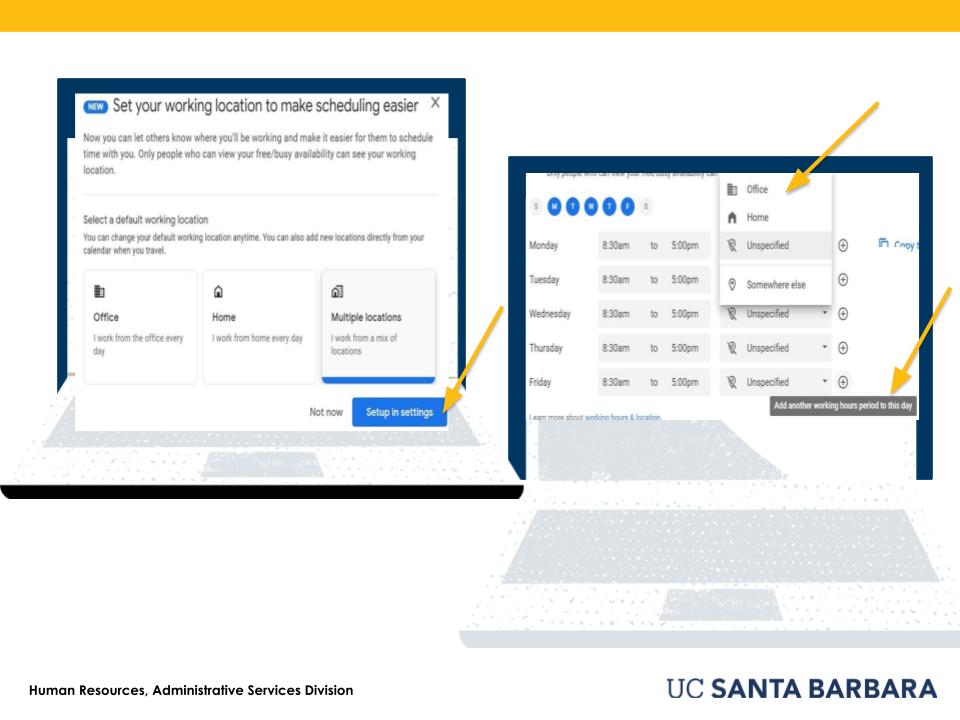
Google Calendar Suggestions for Remote & Hybrid Work
*Suggestion: Choose one item from this list to do now.
-
Post your regular work hours and location in Google Calendar. Edit your google calendar settings to note whether you're on campus, working from home or hybrid. You can also note flex schedule hours!
-
Change your "default meeting" time to "speedy meeting" in Google Calendar settings to shorten hour long meetings to 50 minutes, or 25 minutes instead of 30. 10-minute breaks between meetings allow the brain to “reset,” reducing a cumulative buildup of stress across meetings. Taking time out between zoom calls prevents stress from building up.
-
Set "focus time" on your calendar to indicate those times when you are working on specific projects or need time to catch up.
-
Block your time in Google Calendar when you have days off or appointments. Adjust the visibility settings for any day-long Google Calendar items to “Public” so people can see when you’re out of the office.
![]()
Virtual Communication Tools
Communication Platforms
- Zoom
- Zoom phone
- Connect (Google) Chat Instant Messaging
- Connect (Google) Meet Video Conferencing
- Slack
- Shoreline
Scheduling tools
![]()
During Meetings
-
"CAMERAS ON" when possible:
-
Nothing creates clarity and bonding faster than seeing each other face-to-face. It adds a layer of meaning that mirrors meeting in-person all together.
-
Eye-to-eye camera angle:
-
Research shows that trust is made up of two key components: warmth and competence. Eye contact can increase both. When meeting with others in a remote environment, be careful not to position your camera so that you are looking down at the viewer (high power), up at the viewer (low power), or not at the viewer at all (low warmth). The best angle for warmth and power is straight on with eyes at camera level.
-
-
-
Round-Robin:
-
The simplest way to get yourself and others engaged is to participate early on. One easy way to do this is to add a ‘round-robin.’ This can be a 30-second introduction, update, quick win, or just greeting. Why? If you speak up early on, you’ll be more likely to participate later.
-
To Chat or not to Chat:
-
One of the big benefits of remote and hybrid meetings is the chat function. You can use chat as a quick poll or pulse check. It can also be a terrific tool to involve internal thinker's vs external thinkers/processors. Chat as a backchannel communication tool can be fun but distracting. Create a ‘chat free’ norm for your meetings when deep attention is needed.
-
Use tech to collaborate and keep curiosity alive!
Share your screen and take notes in a Google doc or share a link to the document so everyone can collaborate at once! Google Drive: Google Drive Essential Training (1h 10m)
Zoom is constantly adding new tools. Try out one or two in your next meeting: annotate, poll and whiteboard functions just to name a few!
Other Virtual/Hybrid Meeting Tools:
- Mentimeter: Turn presentations into conversations with interactive polls that engage meetings and classrooms.
- Canva: Collaborate on designs, brands, whiteboards, presentations and more.
- Mural: Free virtual Whiteboard. Create mind maps, brainstorm sessions, Kanban boards, collaborative notes, team standups, retrospectives, and workflows.
-
Back to Logistics
-
Next Up Building Community